


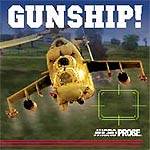
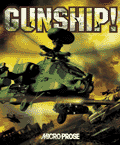



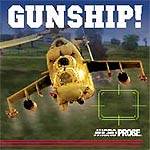
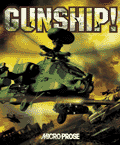
The Unofficial Gunship! FAQ
Last Update: 02/23/2004
Contributors include:
Venom Viper - 1st Bear Hunter
Squadron
fng2k - The Gunship Helipad
New contributions and corrections are welcome.
This site is NOT affiliated with or authorized by Gunship's
owner, InfoGrames.
You can find the Official
InfoGrames Gunship support page here
Several ways, but you must get used to the fact that when you change from - let's say -
WP 1 to WP 2, WP 1 disappears and WP 2 changes name to WP 1, and then all the rest also go
down a number.
The easy way to change waypoints, (which requires the Patch), is to press shift w.
That'll do the above and you can do it anytime, but normally of course when you pass WP 1.
The original way is to use the Command Menu available via the TAB key.
Pressing "TAB - 1 - 6 - 3 - TAB -TAB" is a "bit" more complicated, but
using the TAB key also gives you other possibilities by showing you the details for every
WP .You can also give other orders like "Hold Fire" or "Fire at will"
and much more. You can look through it as it's rather self explaining.
Third option is to enter the overview Map Screen by pressing the n key,
and then either move WP's by drag/drop, make a new WP (max 6) by a left click on the map,
or delete one by a right click on the WP. Here on the right side of the screen you can
also change the orders related to each WP (Nap of the Earth to Tactical for example), and
make changes like altering a BP (battlepoint) to a LZ (Landing zone) etc. But that's
another story.
-Venom Viper
The US version of the patch is used with the original versions of Gunship released in March of 2000, and in the Battle Blitz 4-pack in the Spring of 2002. (The recent jewel-case re-release of Gunship (Summer of 2002) is already patched.)
This patch is available in the Download area of the InfoGrames Gunship support page, or in the Downloads area of the 1st Bear Hunter Squadron site. Other versions of the patch (UK, German, French) are available in the Library area at the Gunship Helipad.
The patch includes four files:
These two go in your MicroProse/Gunship!/ folder:
gunship.exe 1,236,992 06-09-00
readme.txt 3,088
06-06-00
And these two go in your MicroProse/Gunship!/data/ folder:
custom.ini
514 04-20-00
flt1.ini
413 04-13-00
More information about how to install the patch is available at the 1st Bear Hunter Squadron site
(9/02 update: See below for a no-cd version of the patch.)
-fng2k
The current owner of Gunship!, (and all other MicroProse titles), is InfoGrames. They are a very large international distributor of game software written by other people. Boxed copies of Gunship! can occasionally be found. (I've seen it in quantity on retail shelves as of Feb 2002). It is in a current WizardWorks four pack titled Battle Blitz for $19.95US. The other three titles in the pack are supremely forgettable, IMHO.
In the summer of 2002, Gunship was re-released by InfoGrames in the US (and possibly elsewhere), in a $9.99US jewel-case version. This version incorporates the patch.
InfoGrames purchased the Hasbro Interactive division of Hasbro, who had purchased MicroProse a few months before the final release of Gunship!. Their attempts to make fundamental changes in a nearly complete project and then rush it out the door are widely believed to be the cause of many of the bugs in that release. The patch released in June 2000 fixed or ameliorated nearly all of those bugs.
InfoGrames has very little in-house knowledge of MicroProse products. In, fact I don't believe that anyone from MicroProse ended up employed by InfoGrames.
They do have a Gunship! product page, and a Gunship! support page, so Gunship! is not abandonware.
As for gaining access to the source code for Gunship!, (or it's aborted brother, Tank Platoon!), it doesn't look good. Attempts have been made by fans of other InfoGrames titles (EAW, B17 2), and they have been uniformly unsuccessful.
-fng2k
In the summer of 2002, Gunship was re-released by InfoGrames in the US in a $9.99US jewel-case version. This version incorporates the patch.
If you can't find it at your local retailer, try
US:
ChipsnBits
Naval Warfare Net (really...)
Amazon
Europe: (thx, VV)
http://www.softfair.dk/shoppen
http://www.gamemail.dk/
NOTE: None of the earlier retail versions include the patch. This file is essential and free, but must be downloaded separately. (See above.)
(These are just examples. I'm sure there are many other sources. This FAQ has no affiliation with these vendors.)
-fng2k
Where can I get the Gunship Demo?
The playable demo is a good representation of the way Gunship looks, but the final patched version plays enormously better. The demo has only a few of the helicopters and vehicles in the full version, and lacks rain or night conditions. The patch cannot be applied to the demo, nor does multiplayer work. HeloSwapper can not be used with the demo, however the Desert Terrain Set sort of works.
This 18MB file is available via this InfoGrames link:
http://us.infogrames.com/demos/demos.php?id=83
There is also a more complete, and patched version of the demo available. However it is 54MB, and in Japanese. ;)
http://www.4gamer.net/patch/demo/GunshipIII.exe
For translation info, see this thread at SimHQ.
-fng2k
There are several ways:
1. You can play Peer to Peer by selecting one of the standard in-game options for
multiplay. If you use the IP - IP Internet connection you need to know the host's IP which
he can find by going START - RUN - write winipcfg - OK - box comes up with IP.
2. If you are the Host you go to Single Player missions (!) click Multiplayer, click Host,
choose IP connection via Internet and then it's just like normal choosing a mission and
click ready. The game will be setup. Sooner or later the names of m8's you have given your
IP address to and arranged to game with should appear, if they click Multiplayer, choose
Join and also choose IP connection via Internet and enter the Host's IP in the now
appearing box. Remember to give the Host a chance to setup the game before you try to
join.
3. Or you can use the MSN Zone. If you want to try
GUNSHIP! using on-line multiplay here, use the DirectPlay area in The Zone. MS
killed most of the game-specific rooms, so we usually fly in the "Strategy
games" area. Membership is free, but you have to sign up.
DirectPlay
lobby at ZONE.com
4. Remember that the Gunship CD must be in your drive, and that other games are played
there too. There can be up to 6 people in one game room. The host will by entering a room
be presented with a list of possible playable games he has and then select Gunship. (Tip:
Write Gunship! in the game room header, saves a lot of questions like "what do you
play")
5. The newest MSN Messenger can start Multiplayer Gunship by a single click, but works
only for two persons.
Like most on-line games, the hardest part may not be technical, but simply finding
other players! One way is through clubs or squadrons.
Not many virtual Gunship! Squadrons, but there are a few:
To find other pilots looking to fly, you can also check here.
Let us know if you hear of other groups, or are starting one.
-Venom Viper
The Gunship patch included two .ini files which let you control many aspects of the game including the flight models. They are custom.ini and flt1.ini and are located in the Gunship!/data/ folder.
The settings in custom.ini affect all the aircraft, and the flt1.ini file has subsections so you can tweak each helicopter individually. the default setting uses the same characteristics for the Apache, Havoc and Tiger.
Experience shows that for best results, it's worth taking the time to adjust each of these flight models so that they feel "right" with your particular controller. You can experiment with many of the settings while flying, by pressing Shift+V to bring up an on-screen menu.
For full details on how to use these .ini files to fine-tune your Gunship installation, see the readme.txt file included with the patch.
-fng2k
These seem to be related issues, so we'll address them together.
We *think* that the size of the battlefield is only a 16 by 16 KM area due to some or all of these reasons:
BTW, This is mostly guesswork, and we reserve the right to be wrong about these issues. ;) If you have more info or a clever insight, be sure to let us know.
Having said that, you can tell GS to use a much larger (or smaller) map by adding a BATTLESIZE parameter to any mission. This info, and the example that follows, comes from the great GS Mission Editing guide sent to me by one of it's authors, Rudi. (Available at my download area.)
Here's an example of how the mission header would look:
TITLE: - name appearing in missions listBATTLEFIELD: BELARUS 123000 89123 0 0 10 24
(parameters: map xcenter ycenter 0 0 sky btncallsign)
BATTLESIZE: 32000 32000
The BATTLESIZE parameter sets the map x/y size in meters, with a default of 16000x16000. This parameter makes a larger map by displaying a lot more ground tiles, but 3D objects are not rendered and navigation functions don't work outside of the 16km2 area centered around the coordinates in the first line of each mission file. You can fly/drive there, but you can't start there. This parameter can apparently be any size we want, (I've done up to 128km2without performance problems), but the stock navigation screens don't display well above 32km2.
So this is a long winded way of saying: performance requires a compromise between map size vs. terrain detail. This can be solved all sorts of ways, as seen in LB2. EECH and GS. As a practical matter, most folks really don't mind the map size because the detail is so fantastic, and Gunship is intended as more of a tactical than a strategic sim anyway. It may well be possible to jigger GS to run larger maps on newer machines, but it will take more research. (or a hint from a sympathetic former member of the development team...)
I recent unscientific sampling showed that there are no known, widespread problems running Gunship on any of the newer Windows operating systems (95/98/2000/ME/XP. NT is unknown, but not a good gaming environment anyway.)
By and large, Gunship is an incredibly reliable program, that seems to run on nearly anything without worrying about tweaks or driver issues. Crashes in single player are virtually unheard of. Multiplayer crashes occasionally, usually due to connection issues. Generally, online multiplayer is very solid and easy to use.
The current versions of HeloSwapper and the Desert Terrain Selector (both DOS batch files), do have problems with some versions of XP. The latest versions of XP seem to be fine. For more info see here.
-fng2k
This current version is 4.5, and includes customizable Flight Models for each helo. It also includes two scenery enhancements:
Europe Plus
replaces the individual deciduous trees with conifers.
Tropics replaces the individual deciduous trees with palm trees, and
replaces houses, barns and outbuildings with mud-brick buildings.
All of these mods are selectable, and you can return to the original settings at any time.
HeloSwapper is available here:
Gunship Helipad Mods and Add-ons page
THAT'S ALL VERY NICE, BUT HOW DO I ACTUALLY USE IT?
Skin swapping means that we take a helicopter that you can fly, and dress it up as one that you normally cannot. But we must still instruct Gunship to include the flyable helo we are re-dressing in the mission we want. For the Red helos, this is easy because Gunship only shipped with one flyable Red helicopter. Therefore any mission that you would normally fly as a Red pilot in the Havoc, you can now fly a Hind, Hokum or Hip instead.
For the Blue helos, it's a little more complicated. There are three flyable Blue helos: The US Apache, the UK Apache, and the EuroCopter Tiger. The two Apache's share a Flight Model, but the Tiger has it's own. I needed to pick one Blue helo to use as host and because the Tiger had it's own FM, it seemed like the best compromise. This way Apaches and, for example, Sea Stallions could fly together and still perform appropriately.
So in order to fly any of the Blue helos, you must include Tigers in the mission programming. Many of the original missions included with GUNSHIP will allow you to fly any of these aircraft without editing the mission files. They are listed in the Instructions section in HeloSwapper.
You can also use HeloSwapper in any other mission by opening the mission in the Battle Builder (or manually by opening a mission in a text editor like Notepad), and then changing at least 1 Blue helo unit to Tigers (127 or 112). Make backup copies first if you're unfamiliar with mission editing.
IMPORTANT INFORMATION FOR MULTIPLAYERS
When playing Gunship in an on-line multiplayer session, you can change sides to play as Red and use one of the new helos, but only you might see it. Unless you are the host.
What happens when using HeloSwapper mods during multiplayer sessions is complicated and not completely understood yet. Apparently the host of a multiplayer session somehow sends his versions of the 3D object files to all the players in a session. At first glance, that's great, because now all will see Hinds or Blackhawks. However after the mission ends, the other players still have the modified files. Flight Model settings do not appear to be affected.
In short, do NOT host multiplay while using mods on your aircraft unless ALL the other players in the session have also installed HeloSwapper. (When HeloSwapper opens, it offers the option of re-setting all 3D objects to the original configuration.)
The worst that can happen if someone finds themselves always flying a Hind instead of a Havoc after a multiplayer session, is that the player would have to install HeloSwapper, or replace his 3DZ folder with the one from his Gunship CD.
A note to Windows 2000 and XP users:
While Gunship itself seems to run well under these newer operating systems, the current versions HeloSwapper and Desert Terrain set add-ons rely on DOS batch files to make your selections. Unfortunately, NT, Win2000 and some versions of Win XP don't support all DOS commands through DOS 7.0. Only native, internal DOS commands up to about version 5 will work under these new operating systems. (Why? Ask Bill.)
The problem is that in the DOS batch files which control HeloSwapper and the Desert Terrain selector, I used a DOS command named CHOICE to prompt for user input. It's a very common method in batch files, and works great, except this command is not supported under some of the newer OS'es for some reason. So at the moment, the current versions of HeloSwapper and the Desert Terrain selector won't work under Win2000 or or some versions of XP.
I'm working on a VB6 interface for these mods, and this will hopefully be available in the first half of 2002.
-fng2k
Back to Top
The patch made a huge difference, but by then the reviewers had lost interest. I've never seen a review of the patched version of Gunship. It fixed the flight model-related issues, non-functioning keys, and improved on-line multiplayer stability. Many of the original reviewers seemed to be most upset that Gunship was not a more technical "study" sim, such as Longbow 2. It was never intended to be that type of product, but many reviewers seemed to think it was a failed attempt to be Longbow 3. So Gunship ended up being dismissed for failing to hit a target it wasn't aiming at, and under-appreciated for what it is.
Gunship is not so much a helicopter simulator, as a helicopter combat simulator. It tries to simulate the overall experience of the pilot, rather than simulate the helicopter. And it does this extremely well.
Unfortunately, it's very unlikely. It's current owner, InfoGrames seems to have no interest, understanding, or even awareness, of Tank Platoon. It sits forgotten in a vault. Even though a large amount of the code, graphics and sounds are actually hidden within the released version of Gunship, bringing Tank Platoon to life now without the source code is not something you want to hold your breath for. Tank Platoon was described as an upgraded version of the excellent M1 Tank Platoon 2 engine, with Gunship's updated graphics. At least two more flyable helos (AH-1W Cobra or Blackhawk, and the Hind or Hokum) and a new Marine campaign were also to be included. A desert terrain set was apparently also under development, and several desert graphic elements are dormant in Gunship.
It's really a shame, because Tank Platoon was clearly very close to completion when it was cancelled by it's new owner, Hasbro. Publicly, they blamed poor Gunship sales, but there seem to have been other forces at work. For an interesting article on what happened to Tank Platoon, read the excellent piece by John Sponauer at SimHQ: The Life and Death of Tank Platoon (May 31/00)
-fng2k
Well there is often a VERY late shout from the Gunner, but often it's too late, and
concerning infantry handheld missiles there is often no warning at all.
The different original flyable choppers have a Threat Receiver System (TRS) that is
somewhat different from chopper to chopper.
Three of the choppers have different TRS's.
1. In the Tiger you can bring both (radar and TRS) on the two MFD's. The TRS screen will
show a dotted diamond or other shape around a threat if detected and a solid if you are
locked. Shoot and duck for cover.
2. In the Apache (US & UK) the two systems are on ONE display. The Radar has the
described integrated TRS you see everything on the main radar.
3. In the Havoc there's a little instrument separately right above the MFD, which works as
the TRS.
-Venom Viper
As for the lack of warning for other types of inbound missiles, I tried to find out more about this from various online sources, and here is my best guess about what happens in the real world. Corrections are welcome:
| Attacking weapon | Guided by | Helo defense | Real-world auto-alert |
| SAMS fixed or mobile | Radar | Chaff or Jamming | Yes |
| AA Cannon | Radar | Chaff or Jamming | Yes |
| Anti-Armor missile (ex. Hellfire 2) |
Radar | Chaff or Jamming | Yes |
| Anti-Armor missile (ex. Hellfire or TOW) |
Laser / Wire | None fielded | No* *UK WAH-64D Lasing alert system? (2000?) |
| Air to Air or Air to Ground | IR seeking | Flares or Jamming | No |
| MANPAD (shoulder-fired SAMS) | IR seeking | Flares or Jamming | No |
| AA Cannon / Heavy MG / rock | MK-I Eyeball | None | No |
So basically, in the real world, you're only automatically warned about radar-guided
threats on your screen. But if it isn't radar guided, and neither you nor the CP/G
actually see it inbound, a very, very loud noise may be the first and only indication of
enemy attack. I wish GS had an audible radar threat alert, too, and while I couldn't find
any specific reference to a real-world audible alert, I got the impression there is one.
So I guess this qualifies as a GS bug. Although getting in the habit of watching any radar
sources in your display is easy to do.
Clearly combat helicopters are increasingly vulnerable to enemy air defense weapons. I think overall, Gunship portrays that accurately. So the lesson is: keep your head down.
-fng2k
Back to TopIf you want real realistic mode, you must go into your configuration screen and set all
parameters to realistic, except perhaps ammo and respawn. Otherwise the chopper doesn't
fly correctly, and won't be as agile as you want. It is also worth spending some time adjusting the flight model until it feels right on your particular
controller.
-Venom Viper
First of all you don't have to, but it's fun. You can find a lot of custom missions made by other Gunship fans at these links:
The Gunship Helipad in the Custom missions area
the 1st Bear Hunter Squadron downloads site
http://mitglied.lycos.de/gunship
But if you want a fun challenge you can make your own missions easily.
You probably know the Battlebuilder button situated in the Single Player frame top left,
and this can be used to make missions - pretty simple missions with no briefings, but
quite good missions anyway.
If you really want to more complex missions, you can use the Battlebuilder as a starting
point. Then you can add "hidden" aircraft and ground units, create mission
briefings, weather reports and place images on the Briefing Map. You can even have small
movies to go with the weather brief, for example. Gunship let's you use a very large
number of realistic AI instruction parameters, and with a little bit of effort, you can
make very elaborate custom missions. These missions can be for own use, or shared via
download or even used in multiplayer. From here on I'll call the Battlebuilder
"BB".
First things first:
In the BB you start out on screen one "Settings", here you select a mission
name, a mission place, the mission weather, player and Opfor nationality, and time of day.
All are selected by clicking with the mouse except the name of the mission, which you of
course have to write. (Remember to hit Enter after entering the name of the mission.)
Then you move on to "Place Units" and here you use the selection boxes on the
right side to choose a unit (still by mouseclick, if you click T90 platoon, click again
and it will change to T90 HQ etc.) and place them on the map with a left click. Remember
you can select NATO or Russia (Default is NATO and then Russia are in tiny letters up
right of that).
You must include at least one flyable unit for your side in each mission. For the rest you can just go ahead and place your units on the map. You can select "Support", and place artillery and/or fastmovers will assist (or attack), you. But be careful - your system will only move so many units pending capacity, and if you intend to use the mission for MP I suggest you keep below 80 to 90 units per side, keeping in mind that a selected unit actually consists of 3 - 4 vehicles. So maybe a maximum of 20 unit icons assigned to each side. If you put too many units in, the first thing you will notice is that the Gunship either won't run or weapons will have no effect, even though it might sound correct. You then have to remove units manually. I suggest you start a bit light on the moving objects and then try to add more as you see it works. That will also give you a smoother mission for post BB work, where you can change selected units and other things just by changing a number in the mission file.
Then on to "Unit Orders" where you basically enter the WP's by left clicking
on the map for each unit box- "next" to move on - and max 6 WP's pr unit, WP
types and the orders for each WP, etc. It's pretty important to give the right priority
for a waypoint like BP (Battle Point) or LZ (Landing Zone) etc. A landing zone WP will
actually make original non-flyable choppers like the Blackhawk land and drop of infantry
and depending of the delay you enter later make them depart again. Also the orientation is
important - try to make your AA's and SAM's point in the direction of the incoming foe. Or
if you like to simulate a surprise, let them point in an other direction, they will turn
when they detect you.
After the "Units Orders" you go to "Unit Timing" which is quite
useful. You can set delays as you want and for example delay a tank movement in the rear,
in order not to have so many moving objects at a time. Here supposing that you eliminate
some enemies along the way. It's also usable for the time on ground if you want to insert
troops by choppers etc. Important thing, the delay must be set for each WP, where you want
delay of progression.
On the last frame as you can see above, an objective area, a sector or a defensive and
offensive line can be set. The hardest is to make an objective area (where you for example
put an HQ) and select a radius of 1, 2 or 3 kilometers. Do that for each side and the
winner is the first inside that area.
The casualty rate is usually 90/10 by default, and gives you an advantage. It means that
the enemy only can loose 10% hardware to loose the battle whereas you can loose 90%. You
can change it to 90/90 or whatever you like.
That's it, but before you click BUILD I suggest you click back and see that you haven't
forgotten anything, cause once you click BUILD you are through using the BB for that
mission.
Now you have a mission. It's saved in your Microprose\Gunship!\Data\Battles\Player folder
as Battle00 or if you have more as Battle01 etc. Suggest you rename the txt file to the
same name as you gave the mission. (Right click on the file, then select
"rename").
To see how to make manual changes, briefings, Sprites (the boxes on the map I mentioned
before) and write your own personal text and plot see the answer to the Question "How
do I make more advanced custom missions?"
-Venom Viper
Unfortunately, no. At the moment, there is no roster editing application available. There are roster editors made by fans for European Air Wars (a close cousin) and for M1 Tank Platoon 2 (Gunship's older brother), so I suspect that a Gunship roster editor is possible if someone wants to try.
For now, the only solution is to periodically make backup copies of Gunship!/data/campaign.dat file. This contains all the campaign and roster information, so you can at least restore part of your campaigns if the wheels really come off in a mission. there is a batch file at this German Gunship site which simplifies this process.
-fng2k
The collective control is backwards and it drives me crazy! How do I change it?
These were two of the biggest complaints about the original version of Gunship. The patch released in June of 2000 included two new .ini files which let you control lots of aspects of the game. The Gunship!\data\custom.ini file has these new parameters:
HoldOnMap= FALSE (options: TRUE or FALSE)
If you open this in any text editor (such as notepad), you can set this to TRUE.
This prevents the computer pilot from taking control and heading for the next waypoint
whenever you enter the map mode (by pressing the N key).
It also has this:
ReverseCollective= TRUE (options: TRUE or FALSE. )
Setting this to FALSE makes the joystick collective value more realistic, i.e., if you
pull up on the collective, the helo goes up. Try both to see which feels more comfortable
on your system.
See the readme.txt file included with the patch for information on the many other parameters you can adjust.
-fng2k
Back to TopThe no-CD crack for the patched V1.1 English version of Gunship can be found at:
English version of No-CD patched exe:This will also work for the new InfoGrames re-release version, too. There are also cracks for French and German versions of the original 1.0 release there, but not for the patched 1.1 version.
To install:
1. Make a new full install of Gunship including movies. (This step is optional, but recommended.)
2. Unzip the CLSGUNUP.ZIP file from the above link into your Gunship! directory (where your current gunship.exe file is)
This will create 3 new files:
-CLASS.NFO
-FILE_ID.DIZ
-Gsuspat.ace
3. The last one, Gsuspat.ace, is actually an archive file containg the same files as the patch, (gunship.exe, flt1.ini, custom.ini, readme.txt). The .ace format compressed files are not as comman as .zip files, but your unzipping utility should be able to handle it. If not, try WinZip.
A word of caution if you are not making a clean install: when you extract the new files from Gsuspat.ace, it will overwrite your old patch files, including any custom Flight Model info in flt1.ini and custom.ini, so back those up first if you have a well-tweaked FM you want to keep using.
That's it! Sure is nice not to have that CD spinning so much.
-fng2k
Back to TopWell, contrary to the official InfoGrames page, Yes! Gunship does support most types of force-feedback controllers. However some some older FF controllers may not support Gunship, but getting the latest drivers for those controllers usually fixes that.
-fng2k
Back to TopCan I adjust the color or brightness of the Heads-Up Display (HUD)?
Well, contrary to the official InfoGrames page, Sort of! We can't change the green color (so far), but you can adjust the brightness of the nav and targeting text in the HUD by pressing and holding S or D.
-fng2k
Back to TopThis was an annoying bug in the original release and the demo. It is corrected by the patch.
-fng2k
Pressing Alt+P places a sequentially numbered .bmp screencap in your Gunship!/Data/ folder. They're big, BTW. About 1.4MB each
-fng2k
Well....
I absolutely do NOT condone software piracy.
But.
Recent jewel-case releases of Gunship in Europe do NOT include the keyboard chart, although it does have the manual in PDF form on the CD. The WizardWorks Battle Blitz pack (described above), has no manual OR keyboard chart, only the quick-start booklet. In the summer of 2002, Gunship was re-released by InfoGrames in the US in a $9.99US jewel-case version. This version incorporates the patch, and my copy included a paper color keyboard chart, with the manual and quick-start guide supplied on the CD.
Since all of these items are crucial for understanding and enjoying Gunship, I decided to host PDF copies of the US keyboard chart and UK version of the manual in the Library area of the Gunship Helipad. I have written twice to InfoGrames asking about the after-market availability of these documents, and requesting permission to host them, but I never received a reply.
-fng2k
If you are in simulation mode with respawn ON, you can use the respawn function to
reload. I'm not sure if it repairs damage or not. This method sends you back to wherever
you originally launched the mission and gives you a new load of weps. I'm not sure if this
works in other modes besides simulation, but it probably does.
The method I often use is simply to jump into another helo which (hopefully) isn't
winchester or heavily damaged, too. ;) To do this, hit F9 for the exterior views, then F11
or F12 (forwards/backwards) to cycle through all the friendly units. When you see another
friendly flyable helo, press shift F1 to take command of it, followed by F1 for Pilot or
F2 for Gunner. This method is also fun in multiplayer. It lets you jump into another
player's helo, as whatever crew position is currently unoccupied.
-fng2k
What you can use depends on your graphics device, but the best is the configuration
"Direct 3D T&L HAL" which is hardware rendered AGP that runs on both Geforce
2 and 3 versions as well as many other newer Graphical boards. Mostly the optimum setting
will be selected automatically. You go to Configuration/Game from the main screen to
check/change what's selected
In case you can only select "Software" it probably means that you have what's
called an "Onboard" graphics driver that uses software rendering only. This is
definitely not optimal for graphics performance, but can be used although the manual says
no - still a minimum of 32MB D3D (AGP) card will improve the experience a lot if you are
able to purchase one. You can check what you have by running dxdiag.exe and do the tests
on the graphic settings.
-Venom Viper
As we mentioned before, Gunship missions are based upon the very elaborate mission building system first used in M1 Tank Platoon 2. The developers of these two sims, (particularly Scott Spanburg and Tim Goodlett), have an extensive background in military history and tactics, and went to great lengths to give M1TP2/Gunship the most authentic command structure they could. Much of our current understanding is based on the earlier work by many M1 Tank Platoon 2 fans, and their efforts are gratefully acknowledged. In particular, John Sponauer, Pretzel, Rudi Klaes and Larry Hookins made tremendous contributions to our understanding of how these great sims work.
Missions are written in a simple .txt file format, and all parameters and coordinates are easily editable. The sheer number of available ORDER: and LOGIC: commands which can be used to command ground units is staggering, making nearly any kind of tactical situation possible. (This makes it even sadder that Tank Platoon was never released.) There are also many "hidden" vehicles and aircraft which were not included in the original missions or in the BB, but which can be manually included in custom missions.
To further enhance custom missions, a freeware app named GunTool was written by Rudi Klaes. This clever bit of work simplifies the important process of writing and illustrating good mission briefings. It also allows you to manipulate the campaign missions, and even create entirely new campaigns. GunTool is available in the downloads area of the 1st Bear Hunter Squadron site, and in the Mods/Add-ons area at the Gunship Helipad.
Detailed information about advanced mission design is beyond the scope of this FAQ, however extensive documentation is available. Here are some resources:
The Complete Gunship Mission Editing Guide (a PDF file in the Library area at the Gunship Helipad.)
More info from 1BHS on the Sprites used in the Briefings
-fng2k
That's not explained in the manual, but the answer is pretty simple. The Rockets won't launch at speeds over 100 knots. If you stay below that speed they will work.This is realistic performance.
-Venom Viper
That depends on which country version of Gunship you are using. But as far as we know, you start a message by pressing either \ or ' or # which is three possibilities where only one works. Try in multiplay and when you hit the right key, you'll see a >> in the lower left corner of the screen and you can start typing. Send the message by hitting Enter.
-Venom Viper
Yes, there sure are:
Shift w, will give your Next Waypoint to the entire flight
Shift v, will show your current Flight Model parameters on screen and is
removed by shift v as well
Shift r, will give you a new chopper, (or re-arm your old one) and return
you to where you entered the mission if respawn is on
v, switches radar range between 3 and 6 km.
i, gives transparent flight deck another i, gives full screen view. i to
return to normal
m, will either give MFD view, or in case of full screen view put the MFD
up in the corners of the screen.
e & r toggles the different MFD view settings on your left and right
MFD's.
n, is a good overview especially if you are on a hill and the enemy is
not. Besides you can move/add/remove WP's and change them and the selected flight orders.
You can also select support there if available (Artillery/Fastmovers)
s & d is used for change of the HUD brightness, hold one down and the
HUD brightness changes gradually. Only from very green to almost black though
Plus a few other odd ones:
Ctrl+F is a left snap view. I can't find the right snap view. M re-centers the view.
PageUp/PageDown will move the Point of View of the outside of any unit closer or farther away while in any exterior view (F4, F9->F11/F12). Very cinematic.
Delete/End will pan your pilot's view left or right (Probably could be mapped in many controllers to provide snap views.)
Insert/Home does the same as above for up and down views.
L in map view, gradually adjusts the blend of topo map and ground texture. Interesting.
F gives the Fire at Will command to your CP/G. (and then god help Will, whoever he is...)
7 places the TRP (Target Reference Point) wherever your Gun crosshairs
are. This is a simple way to call in arty or air support on a particular point
-Venom Viper
-fng2k
Good custom missions often require a great deal of time and imagination, so it's important to always try to record who the author of the mission is. Needless to say, taking credit for a mission you didn't write is considered plagiarism, and is frowned upon by mission hosting sites. In some cases, you may want to take another person's mission and add some new twists to it. This is generally OK, however it's polite to ask the author for permission first, and always make sure they are credited in your modified version.
-fng2k
-Venom Viper
Each helicopter in your mission can be loaded separately. However if you want all the choppers in the flight to have the same weapon load out, you must click "Select All" on the left of the screen (all chopper images becomes light green) before choosing the mix of weapons needed for that mission. If you don't use "Select All", only the chopper(s) currently highlighted will have the configuration you choose and the rest will have the default rocket/anti-armor missile mix on the wing choppers. Remember to click on the helos to select and un-select them before assigning their loadout.
You may also want to load one helicopter with a minimal "recon" load, and the others with the heavier "Tank Buster" load out of 16 Hellfires. The first helo can act as a fast, nimble scout, and the others act as the "muscle". Also notice that if you are flying the Longbow Apaches, you have the option of two types of Hellfire missiles: the laser-guided AGM-114K, or the radar-guided AGM-114L (Longbow) . The "Mixed Hellfires" option loads 8 of each type. Be sure you understand how to use the FCR system before going into battle with radar-guided missiles.
Always make your weapons selections after you finish your mission planning. If
you select your load out, then go to mission planning or the briefing, your weapon choices
return to the default mix. Select your loadout last.
If you fly with a human gunny, let him do the weapons selection, I'm not sure if it
matters, but it works and then you have a rule who does what.
-Venom Viper
-fng2k