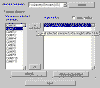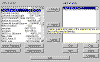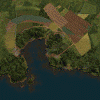They originally appeared on John Sponaur's "The Unofficial M1TP2 Edits and Missions Site". That site is temporarily unavailable, so these items appear here with the generous permission of their author and former host.
M1 Tank Platoon
2/Gunship
Map Editor
12/20/98
(click below to view screencaps)
223KB
M1 Tank Platoon 2
Map design
09/21/98
A detailed description of how M1TP2 builds its maps. Gunship maps are very similar. Anyone working on terrain editing will find this very helpful.
-----------
1) Enhanced height editing. You may now optionally change the heights for the entire map. You may perform averaging functions on selected terrain or the entire map. Averaging a part of the map will smooth it out. This effect can be quite dramatic. See under Map Editing Features below for details.
2) When editing height, if you add a space after the height specification for an area, that amount will not be cleared and will still be in effect for the next height edit. For example, if you want to raise an area, entering "+10,1 ", including the space at the end, will allow you to click twice on an area to add approximately 10 feet to the area each time. Right click to cancel an operation, or backspace over the old specification to clear it.
3) Press the F key to "flood fill" a portion of the map with water. All terrain adjacent to the selected square that is the same height will be filled with water. This allows quick editing of lake areas.
4) Press the D key to remove all the water areas from the map. The water and shorelines don't match very well in the Egypt and Lybia1 and 2 terrains. Open one of these terrain areas in the map editor, select an area on the overview map to go to the main screen, preferably one that's bordered by ocean. In the main map, press the D key (answer Y to the question about removing all the water), then press the F key and click on a square that was previously ocean. The water will now match the shoreline.
5) A bug was fixed that would cause the program to crash if the user selected an area on the overview map that was on the right side or bottom of the map.