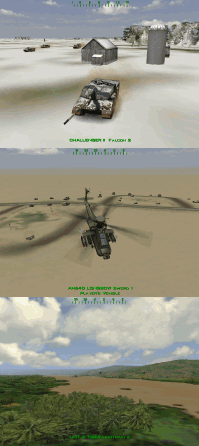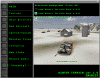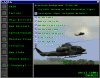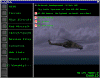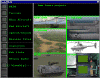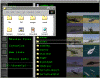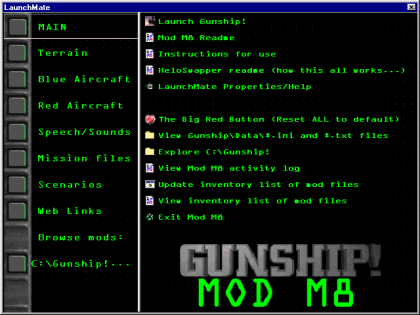|

is a small switchboard application which dramatically expands your range of experiences in
Gunship!. Now you can fly many new aircraft over vivid new terrain, use new sound files,
and be ready for new Gunship! mods now under development.
|
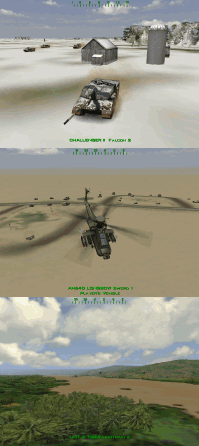 |
Update 10/17/2002
Well, it's been interesting so far, hasn't it?
;-)
We finally figured out that some of the
DOS commands I used in the batch files behind Mod M8 were *not* functional under NT based
systems like XP or Win2K. I guess I didn't research that issue quite well enough, and I
didn't have an XP machine available to test it on. So slap me with a dead haddock. Go
ahead. I deserve it. No, put that one down and go get a bigger one.
This current version 1.9 of Mod M8 is fine for win95,
98 or ME systems. Steel is generously and professionally re-writing the batch files to be
compatible under all operating systems. He's well along in that process, but he, Keith
Bedford and others have also developed this irritating habit of coming up with new, better
ways to do things. Clever devils...
So we're doing some revisions for version 2.0. Keith is
developing a slicker way to manage flight models, among other things, there is some
activity on the new maps front, and an entirely new helicopter has appeared on the scene
from an unexpected source, and may be the first add-on offered. The ideas are flying, so
chime in if you have any.
I'm very sorry for the confusion caused by the first
version of Mod M8, (especially for those of you with dial-up connections who did the big
downloads), and I'm very grateful to all the folks who spent time helping to sort things
out. This is actually turning out to have a silver lining. Several *very* talented folks
are now starting to work on Gunship, and the future looks good. But for all you XP/W2K
foks, give us a few weeks to get version 2.0 ready.
So thanks for your patience, stay low, and stay tuned..
|
This is an offshoot of my earlier HeloSwapper project, but with many
improvements. I wanted a more expandable design and a snazzier interface, but wanted to
retain most of the fundamental DOS batch file mechanisms, which are still hard to beat for
reliability and speed. I stumbled across an excellent freeware menu bar application named
Launchmate, written by Tom Ressler. It was very easy to add customized graphics and has
provided the basic structure for a new Gunship mod management system. I've named this
customized version Mod M8.
It is my hope that through these mods, others will get a sense of
the enormous untapped potential in Gunship, and create even more new mods and add-ons
which can use the same standardized structure. So if, for example, someone wanted to
repaint the Eurocopter Tiger in Australian or French colors, they could then use the
included textures and mod template files to create a package which could be easily
distributed, installed and used through Mod M8. (See C:\Gunship!\mods\mod_template\ for
examples)
Special thanks to European Air Wars mod gods Geo, Ghostboy and
SagginB for graciously sharing some of their customized EAW objects with us rotor-heads.
Sniff around any airport and you'll find some interesting things. And thanks again to
Paulo Morais for his 3DZ rescaler which makes such cross-pollination possible. Jim Trapp
contributed yet another great desert city design, and his cool CP/G speech enhancement
mod. Russ Manning provided a new Hellfire launch wav that will make you jump.
I'd like to express my enormous respect and grateful appreciation to
the MicroProse development team, Paulo Morais, Pretzel, Alessandro Borges, FrankD, Rudi,
Larry Hookins, Jim Trapp, DCS, "*", Tom Ressler, and all the other amazing
mod-men of M1 Tank Platoon 2, European Air Wars and Gunship!, without whom none of this
would have been possible. S!
Here are some screen captures:
View 640x480 Bink video of Mi-24P Hind over winter
terrain (3MB)
GS_Hind1.exe
PLEASE read these instructions first....
IMPORTANT:
You MUST make a new, patched installation of Gunship
at C:\Gunship!
BEFORE installing Mod M8 or the new terrain packs.
Procedure:
Step 1
Insert your Gunship CD and make a new Gunship
installation by running the SETUP.EXE file on your Gunship! CD. To be sure Mod M8 will
work no matter which country you are in, this new installation directory MUST be located
at C:\Gunship! . If you plan to use the no-cd crack found here,
I strongly recommend that you make a full installation, which also copies the movies on
the CD to the hard drive.
If you have the original Microprose/Hasbro
version of Gunship!, (or the one included in the Battle Blitz pack), you must apply
the patch to the new installation. (For details, see the FAQ.) If you have the latest
Infogrames jewel-case version, it is already patched.
If you already have flight model files you like,
(custom.ini and flt1.ini), copy them from your current Gunship!\data folder into your new
C:\Gunship!\data folder.
Now you are ready install Mod M8, and the new terrain packs.
Step 2
There are three downloads below. Right-Click on
each link to save them into your new C:\Gunship! folder, and run them by double-clicking
on them. This will launch their setup routines. Follow the prompts.
After you run the Mod M8 installer, LaunchMate
will then automatically launch to initialize it as Mod M8.
By default, the LaunchMate applet that Mod M8 is
based on will automatically launch whenever windows starts. I don't seem to be able to
change this. So if you don't want to see Mod M8 every time you start your PC, (although I
can't imagine why not...;) ), right-click anywhere on Mod M8 and select properties.
In the left side if the properties box, un-check the box next to "Add to Start up
group".
Step 3
- Read through the instruction and readme files listed
on the Mod M8 main page. There are a few important basic rules about how to use Mod
M8.
- Obtain a good supply of your favorite beverage, and enjoy a
whole new world...
IMPORTANT:
Do NOT HOST multiplayer missions while this
version of Mod M8 is in use unless all other players in the session have Mod M8,
too. To play multiplayer with those few poor misguided souls who don't have Mod M8
installed yet ;-); hit The Big Red Button on the Mod M8 main screen before launch. This
will reset everything to it's original default configuration.
If you have questions, email me or post in the SimHQ
Helosim Forum.
Have a great time!
Click
Here to view the complete list of directories which are created by Mod M8 and the new
terrain Packs.
If you have already downloaded and installed ModM8.exe
prior to 10/12/02, and have had problems with Mod M8 buttons, icons or backgrounds not
displaying, I apologize. I made an error in a configuration file.
| IMPORTANT NOTE: |
After this installer
runs, Mod M8 launches, but you will need to complete one last simple step manually,
because I couldn't figure out a way to do it automatically. (Sorry...)
The first time it launches, LaunchMate will probably
appear to you as a thin bar across the top of your screen.
To configure it as Mod M8, you will need to tell it to restore settings from a backup
configuration file.
This isn't hard (These instructions will display again
during the installation process when you need to do this step.):
Just RIGHT-click anywhere on the thin Launchmate bar
at the top of your screen,
Select "Restore backup"
from the pop-up menu. This will open a file browser showing the file "modm819.lmd".
Double-click on modm819.lmd to
restore the backup.
Mod M8 should now appear in all it's majestic glory,
and you should be ready to go.
After installation, see the Mod M8 instructions and
readme file on the Mod M8 main screen.
|
DOWNLOAD AREA:
Right-Click on each link below,
and save them into your C:\Gunship! folder
(or anywhere you can find them again.
These will install from any location.)
These are self-extracting archive files created with SEAU
|
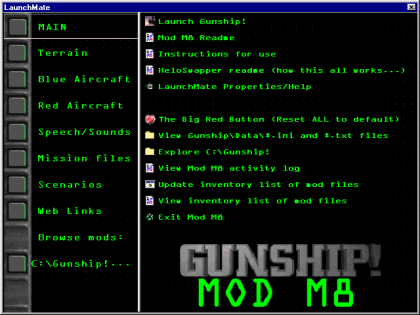
|
ModM8v19.exe
6.1MB
Can only be used on Win 95
or 98 systems. |
|
|

|
winterr1.exe
4.3MB
Can only be used on
Win 95 or 98 systems. |
|
|

|
desterr2.exe
2.9MB
Can only be used on
Win 95 or 98 systems. |
last page update: 10/29/03