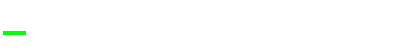| Is aerial combat just too
quiet for you? I've wanted an app like this
for a long time. There are a few excellent, elaborate apps like this for commercial flight
sims such as Ear Candy and Enviro, but they can only play WAV files.
So I started experimenting with several small freeware players, and while none were
exactly ideal for this purpose, I settled on the snazzy freeware Random MP3/WAV
player by Santi Serrano at http://come.to/santis
I liked this one the best because:
-It plays both MP3 and WAV files
-It is nicely made, and uses very little system resources
-It does not require a system-level installation
-It does not require the creation of file lists
So, with Santi's generous permission, I have repackaged his player for combat flight sim
use.
THANK YOU SANTI !
To install BackTrax:
-Download the BackTrax_v1.exe file into the same folder as your sim's EXE file.
-Execute the BackTrax_v1.exe file.
This is just a self extracting zip file. No
system changes are made. This MP3 player will NOT be associated with your other MP3
files, and it will not interfere with any existing music file players. The BackTrax folder
is self-contained.
-If you want, create desktop shortcuts to the English.bat and Russian.bat files.
-If you want to launch your sim and BackTrax together, edit the English.bat and
Russian.bat files to point to your sim's exe file. This step is optional. If you don't
edit the batch files to launch your sim, only BackTrax will launch when you run the .bat
files.
To use BackTrax with more than one sim, just copy the entire BackTrax folder to the new
location. Place the BackTrax folder in the same folder as the sim's EXE file.
For example:
..\\Gunship!\BackTrax
---or---
..\\Strike Fighters\BackTrax
To add other languages, simply copy the English folder, paste it as a new directory next
to the others, and rename with the name of the language. Then copy one of the batch files,
and edit/rename to match. Delete all the english language files in your new directory, and
add your new language sound files.
To stop BackTrax, exit your sim, and Right-click the little black circle in your system
tray. To learn more about how Santi's Random MP3 player works, see his readme.txt
file, or visit his website.
A few Flight Ops sound files are included, along with numerous ambient sound effects. To
greatly enhance the experience, visit the links below and download additional sounds into
any of the subfolders under BackTrax. (Files in all folders will be played. The different
folders are just to help you keep things organized.) Music MP3 or 8/16bit WAV files can be
added as well. There is no limit to the number of files you can add.
Here are some public domain sources for MP3 and WAV Sounds as of 2/2004. If you know of
others, please let me know so I can post them here. |